How to get a free domain
Do you know that there are a lot of sites that provides you services like free domain ?
Yes, there are several sites which provides free domain just follow the simple steps and make your own domain registered.
You just need to follow some steps to get your domain registered .
1.Open up your browser and search for the site Freenom.com
2.Enter the domain name you want for your site like myfreedomain i took this one in my video lesson you can decide your own and click on Check Availability button
3.Now the page will show some choices for your free domain extensions like .tk , .ml ,etc you have to choose one of them for your site domain extension and click on Get it Now button
4.Now click on Checkout
5.After that, On next page you need to select the subscription period for your free domain registration select the 12Months@free one and click on continue
6. In the next page you need to login ,You can select any way to login i choose the Google Account for the login purpose
7.After Login ,your details will be asked just fill it propely and agree to term & conditions ,and click on Complete Order button
8.A Order Confirmation page will be generated and we are done with free domain registration.
9.Watch this video for more help .
10.Second part of the video is here also watch this.
If you have question contact me at: tech.freak.ravisingh@gmail.com
For more updates on tech stuffs
Visit My Site : techfreakravi.com
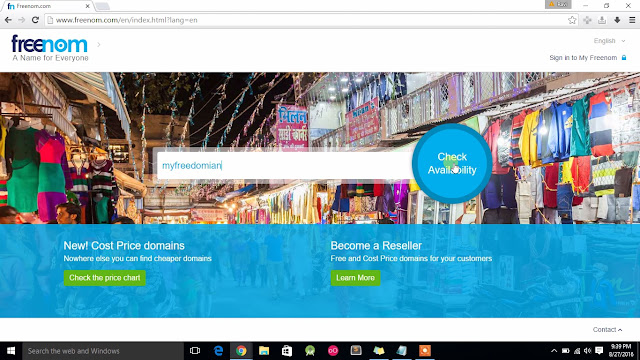





Comments
Post a Comment